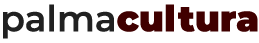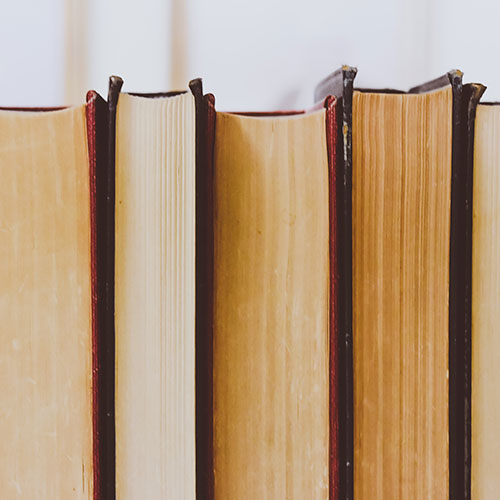Accessibility - Enlightenment
Website accessibility
The Town Hall Portal has the vocation of becoming an accessible and universal communication channel for all citizens.
For this reason, the measures and criteria that are set forth below have been used in its construction and that make it easier for users to obtain the information and services that we make available to them with the least possible difficulty.
Web usability concept. Usability means placing the needs of the users at the center of the design and content structuring. Intends that users carry out the different tasks available with effectiveness, efficiency, speed, ease and satisfaction
To achieve this objective, the opinions of users who have been tested on real users with navigation at home have been taken into account.
Web Accessibility Concept. It consists of facilitating access to the web to the greatest number of users possible, regardless of their characteristics (capabilities/limitations, hardware, software, communications, etc.)
For this, the web has been worked taking into account the following standards:
CSS. The design has been carried out under the W3C recommendation on Cascading Style Sheets (CSS). If the browser or browsing device does not support style sheets, the web content remains fully legible thanks to its structural markup.
WAI-AAA. This website has been designed and programmed following the guidelines of the WAI initiative (Web Accessibility Initiative, www.w3.org/wai), which sets international standards in the creation of web content accessible to all. The Portal meets priority 3 (Accessibility Level Triple A)
Summary of Measures adopted on usability and accessibility
- Logical and standardized order of presentation of the elements on the screen.
- Simplified navigation system easy to learn and use
- Coherent and consistent navigation, design and visual structure throughout the web.
- Location marking ("Home ->").
- Descriptive text of the images.
- Keyboard access to the main options.
- Tab navigation
- Optimized for 1024 x 768
- Use of relative sizes of texts
- Compatibility with the largest number of browsers possible and on different platforms.
How to change the size of the text. If you want to increase or decrease the size of the presentation, you can do so:
- via keyboard:
- Internet Explorer: pressing the ctrl key and using the mouse wheel.
- Netscape, Mozilla Firefox:
- ctrl key + '+' key to increase
- ctrl key + '-' key to decrease
- via your browser menu: 'view' > 'text size'.
- using the expand and decrease text buttons located to the right of the main tabs
Finally, just to remind you that the website is designed with your interests in mind, therefore, if you want to make any comments or suggestions for improvement, do not hesitate to do so using the suggestions and complaints form. Together we can build the website you need.
Contact: webmaster@palma.cat
Last revision: 08/02/2016
This website has been adapted to the W3C Web Content Accessibility Guidelines 2.0, to satisfy all priority 2 checkpoints (Double A level suitability) defined in the Web Content Accessibility Guidelines (WCAG 2.0) specification by the Web Accessibility Initiative (WAI) of the World Wide Web Consortium (W3C).
Date last modified: July 20, 2023